
Whether you’re starting a new school year, adjusting to another semester, or just need help getting through the rest of the year, this list of apps for Mac is just for you.
Planning, writing, studying, organizing, and focusing is much easier on your computer with the right tools. Here are the best Mac apps for students.
Plan Your Schedule, Assignments, and Homework
One of the most essential parts of a successful student life is planning. From your classes to assignments and more, these student planners will keep you organized.
1. myHomework
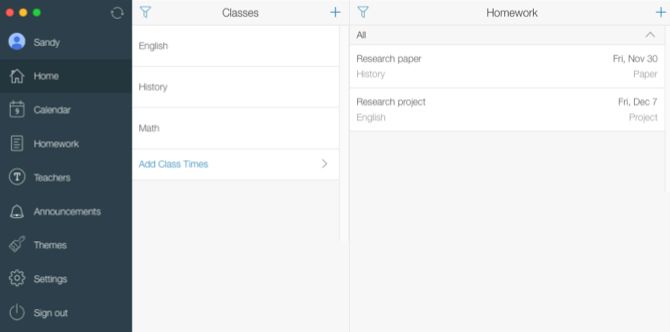
With myHomework, you’ll never lose track of your classes, schedule, or homework. The app gives you a clear view of your course schedule, a calendar showing what’s due when, and a homework section for all your assignments.
Create reminders and repeating tasks, color-code your classes for easy viewing, and see your student overview in one simple app. And if your professors use Teachers.io, you can connect to that for announcements and assignments.
Download: myHomework (Free, subscription available)
2. iStudiez Lite
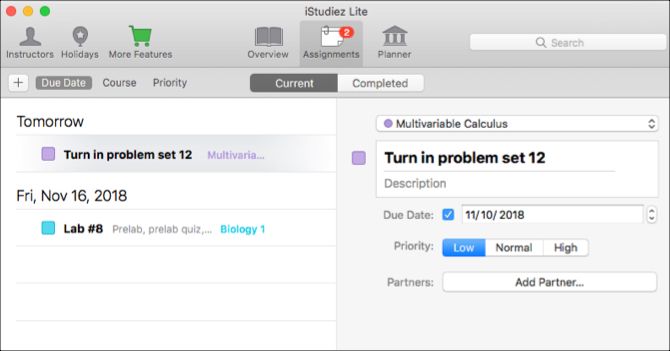
Another great student planner is iStudiez Lite. You can view your calendar by day or week and see tasks due at a glance. The assignments section is flexible, so you can view what’s due by date, course, or priority.
The app also offers an area to set up holidays when school isn’t in session, a progress bar for your semester, and a way to connect instructors from your contacts list. You can click on a class to view dates and times plus the room number and professor. It also lets you add notes, assignments, or convert to an exam.
Download: iStudiez Lite (Free)
Create and Study With Flashcards
Flashcards are terrific study tools. These apps let you create your own flashcard decks, share them with others, or browse decks that might fit your topics.
3. PAL Flashcards
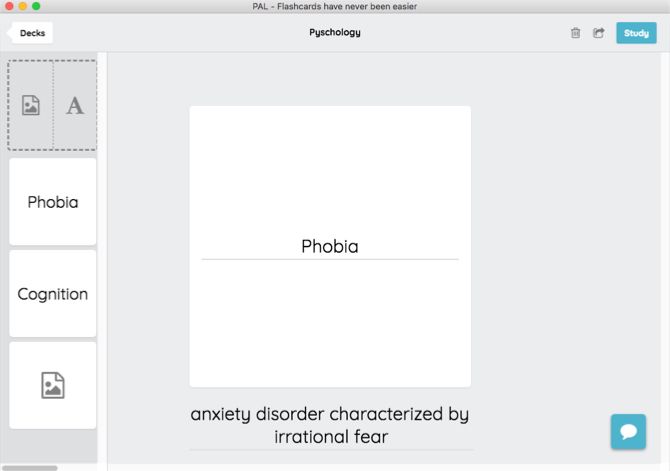
PAL is a cool flashcard app that gives you a few samples to start with, but lets you create and import your own decks as well. You can use text or images when creating your cards, which makes it handy for any course.
When it’s time to review your cards, just hit the Study button and test yourself. PAL also lets you share your flashcard decks with fellow students by sending a link. If you want a basic, easy flashcard app for Mac, this is it.
Download: PAL Flashcards (Free)
4. Flashcard Hero Lite
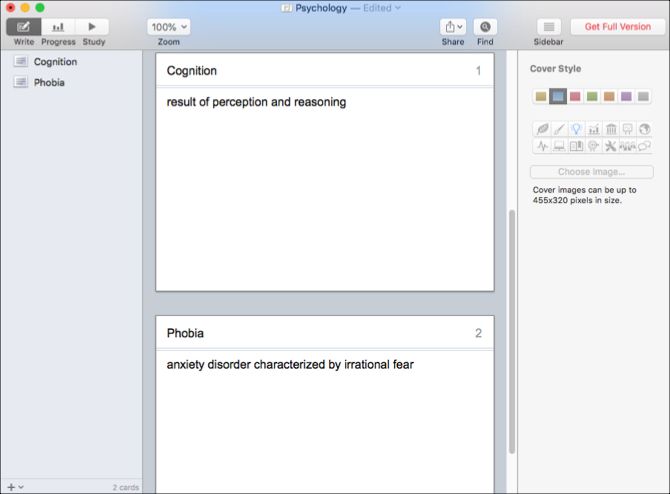
Flashcard Hero Lite is another great flashcard app. Create cards, decks, and topics with just a click. And if you like to be a little creative with your flashcards, the app lets you format text and use lists in your answers.
At study time, you can use the Memorize, Type, or Multiple Choice features. You can adjust the deck for a more productive study session by using your iPhone as a remote, use text-to-speech, and shuffle the cards. Flashcard Hero Lite also gives you a progress section to check out.
Download: Flashcard Hero Lite (Free, premium version available)
Write and Take Notes With Helpful Tools
Every student is familiar with writing. Make writing on your Mac easier—whether it’s papers, essays, or notes—with these tools.
5. Grammarly
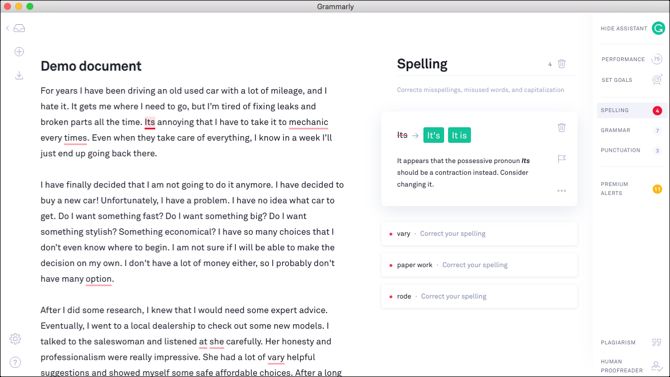
You may be familiar with Grammarly due to its popular browser extensions that help you avoid spelling and grammar mistakes. But the company also offers a Mac app that does more than that. You can use it as a full writing tool with built-in spelling and grammar features.
Create a new document or import one to get started. As you work on your document, you’ll see alerts for spelling and grammar issues at the top and can click for details. You can adjust the settings to show word count and increase the font size. You can also view your performance stats and set goals. Grammarly on Mac provides a really solid writing experience that helps you avoid errors.
Download: Grammarly (Free, subscription available)
6. Bear
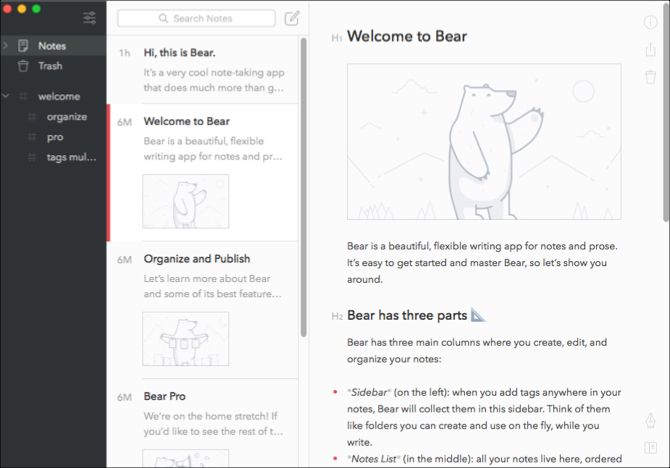
Another terrific writing tool on Mac is Bear. While you may think it’s just another note-taking app, there’s more to Bear than meets the eye. You can create full documents with headings, font formatting, lists, and even code for programmers.
Bear lets you change to a distraction-free experience, send or share your papers quickly, and view stats like word, character, and paragraph counts. Read time and creation/modification dates are also present. You can adjust the settings in Bear for sorting, shortcuts, fonts, lines, paragraphs, and more. We’ve compared Bear to Apple Notes if you’re interested in more.
Download: Bear (Free, subscription available)
Organize Projects and Thoughts With Mind Maps
A mind map is a handy tool for organizing your thoughts in a visual way. Maybe you have a large team project to collaborate on, an in-depth paper to write, or just need to brainstorm ideas. These mind map apps make it easy.
7. SimpleMind Lite
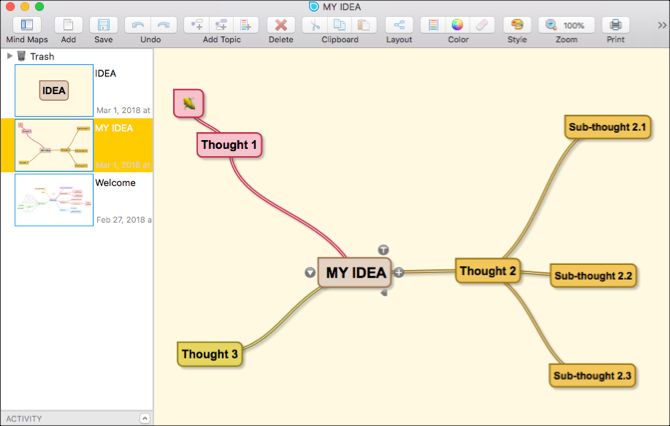
SimpleMind Lite is one of the easiest ways to create mind maps. The interface is intuitive with a nice toolbar at the top. Add your nodes, use custom colors or palettes, and adjust the style. You can choose from a variety of styles like bright colors, chart, grayscale, and colors on black to get started.
The app gives you zoom and print options, clipboard features, freeform or horizontal layouts, and a distraction-free mind mapping feature.
Download: SimpleMind Lite (Free) | SimpleMind ($30)
8. Junkyard
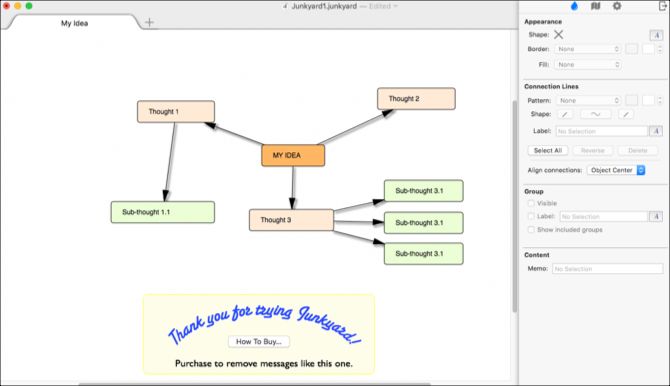
If you like to work with an outline view in addition to the visual map, check out Junkyard. Open up the sidebar and start creating your map with a click. You can pick from various font styles and colors, and adjust the alignment and layout easily.
When you want to see your outline, just click its button in the sidebar. You can even export and print your outline, which is great for a written view of your assignment or project. Junkyard does display an ad at the bottom of the window, but unlike similar apps, you receive all features for free. You can remove the ad via in-app purchase.
Download: Junkyard (Free)
Stay Focused and Take Breaks
Whether you’re studying or writing an essay, staying focused is key to completing your task. But breaks are important to your mental health as well. These focus timers help you try the Pomodoro technique on your Mac.
9. Be Focused
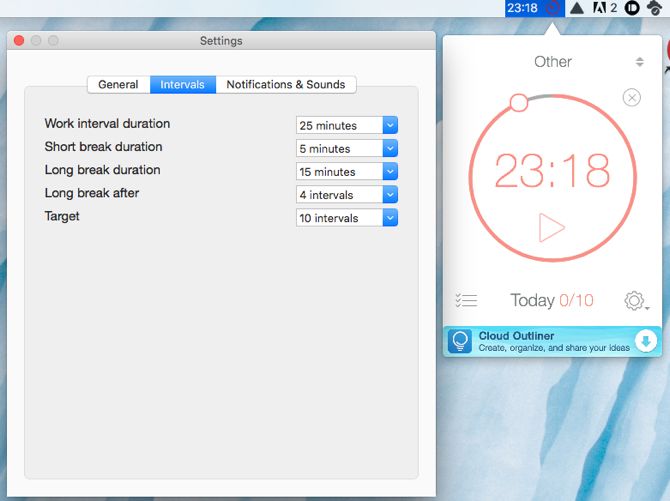
A focus timer should be super simple, and Be Focused is just that. Click to open the app, which pops into your menu bar. Then click once more to start the timer at its default of 25 minutes.
If you want to track specific tasks, you can add those and use the timer for each. This is a great way to see which subjects or assignments you’re spending the most time on. The app includes settings for your work, long and short break intervals, sounds and notifications, and handy shortcuts.
Download: Be Focused (Free)
10. Red Hot Timer
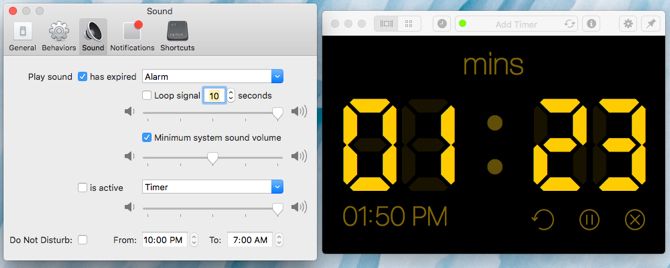
Another excellent focus timer option is Red Hot Timer. When you open the app, just type in the amount of time you want and the timer starts. The display shows a large digital countdown clock, which you can customize to include four different timers.
Other handy features include a menu bar icon, automatic starts and tops, various notification sounds, a Do Not Disturb mode, multiple notification options, and task shortcuts.
Download: Red Hot Timer (Free)
Your Student Life, Simplified by Useful Apps
It’s never too early or too late to get your computer prepared for school. Your life as a student can be a bit easier with the right tools to help you out with planning, organizing, focusing, and more.
We also have you covered with Chrome extensions for students and apps every student needs on their iOS device.
Read the full article: 10 Awesome Mac Apps for Students to Help You Succeed