
Outlining is a smart way to take ideas from the scrambled mess that is your brain and arrange them and purpose. And yes, there’s an app for that.
While you can use note-taking apps like Evernote and Simplenote as outliners, you might want to give dedicated outliner apps a shot instead. Right on cue, here are our top five picks for macOS-based outlining software.
1. OutlineEdit
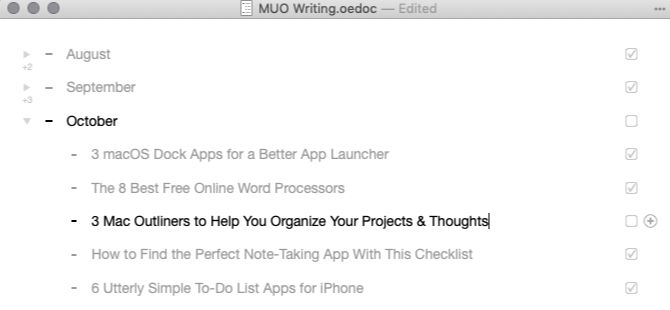
OutlineEdit allows your ideas and words to take center stage. You can create, structure, and rearrange your outlines, plus search through them with ease. You also have options to turn items into checklists, add notes to items, and display statistics like word count and time elapsed.
If you want to color code items for quick visual identification, create and assign categories for them. Categories come with colorful markers; you can customize the color for each category or pick from one of the preset color schemes.

To keep the OutlineEdit window handy, you have few options to customize window behavior. You can dock the app window, keep it floating over other apps, or even make it appear translucent.
If you like your Mac apps lean and uncluttered, you’ll love OutlineEdit.
Download: OutlineEdit (Free)
2. Outlinely
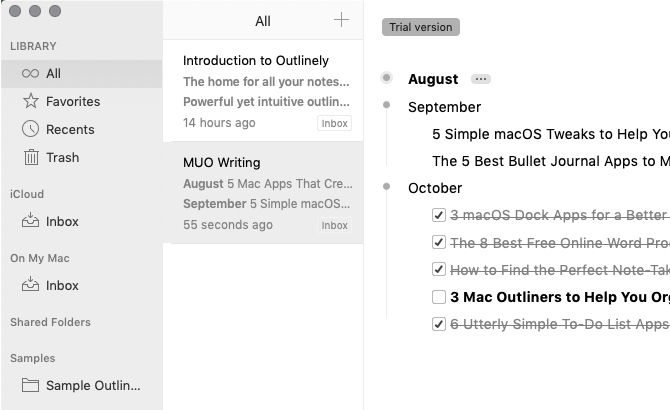
Outlinely is a self-contained app. This means all your outlining takes place within the app window, and you don’t need Finder to access or save your outlines. The app’s three-pane layout is reminiscent of the one you’ll find in the popular writing app Ulysses.
Apart from creating outlines in Outlinely, you can customize how you work with them. Outlinely gives you themes, folders, versioning, word counts, and Markdown highlighting. You also have the much-in-demand Focus mode that fades out all text except the current line.
Outlinely sets you up with a folder full of sample outlines to begin with. These walk you through a few highlights of the app and some Markdown syntax you should get familiar with.
Of course, you can jump right in and start creating outlines. But we recommend that you go through the sample ones first to get a better idea of what’s possible with Outlinely.
Download: Outlinely ($40, free trial available)
3. TaskPaper

TaskPaper, from the developers of the much-loved distraction-free writing app Writeroom, is as simple and beautiful as it gets. Your projects, tags, and custom searches line the sidebar, while your outline contents go in the right-hand pane.
Adding tasks, filtering by tags, and folding/unfolding items are all intuitive tasks that you’ll have no trouble with. In any case, each new document comes with a Welcome project to give you an overview of TaskPaper actions. Once you’ve got the hang of the app, you can prevent this sample project from showing up via the app settings.
Do you have a Setapp subscription? TaskPaper is available as part of the service!
Download: TaskPaper ($25, free trial available)
4. Cloud Outliner

Cloud Outliner looks simple enough on the surface, but is quite flexible. You start off with a blank two-pane view and build up outlines and folders as you need them.
The toolbar buttons make it easy to create, structure, indent, and delete outlines. Thanks to the font customization options, you can highlight items in various colors for visual clarity.
It might take you a while to get used to the keyboard shortcuts in Cloud Outliner. If you’d rather use customized shortcuts, you’re in luck—the app allows for those.
The free version of CloudOutliner is robust, but if you want advanced options, you’ll need to get Cloud Outliner Pro. It brings features like PDF export and Evernote sync, and also gives you an ad-free experience. The Pro version is also available on Setapp.
Keep in mind that you’ll find the free version of Cloud Outliner only in the Mac App Store.
Download: Cloud Outliner (Free) | Cloud Outliner Pro ($10)
5. OmniOutliner

The Omni Outliner starter edition, Essentials, has all the basic ingredients you need in an outliner app. Its interface is easy enough to navigate and interact with.
You can begin outlining with one of the ready-made themes-cum-templates that OmniOutliner provides. Of course, you can just as easily create outlines from scratch.
Apart from the usual checklist and notes features of outlining software, you get a typewriter mode and a distraction-free mode.
If you’re on the lookout for an advanced outliner app, OmniOutliner Essentials will probably fall short of your expectations. That’s where Omni Outliner Pro comes in. The professional edition of OmniOutliner brings smart columns, scripting, custom themes and shortcuts, audio recording, and saved searches, among other advanced features. It will cost you $60.
Download: OmniOutliner ($10, free trial available)
More Ways to Organize Your Projects and Ideas
If you want to get your thoughts in order, dumping them into an outliner app is a good place to start. You can use outliners for taking notes, capturing ideas, or planning a trip. Pretty much any activity that needs an organized, hierarchical approach will benefit from the use of an outliner.
That’s because outlining puts your ideas in a digestible format and gives you a roadmap of sorts to start taking action.
Read the full article: 5 Mac Outliners to Help You Organize Your Projects and Ideas