
Email is one of the quintessentially important elements of using the internet. From signing up for websites and services to serving as a place for tasks, reminders, and notes, these web apps turn email into a much more powerful tool.
For most of these apps, it doesn’t matter whether you use Gmail, Yahoo Mail, Outlook, or any of the other popular email service providers. A couple of them are based on Gmail, and we do think that’s the best email app too. Regardless, the email service shouldn’t be a big issue, as long as you use one of the popular options.
Dear Ele (Web): Schedule Email Reminders to Yourself or Others
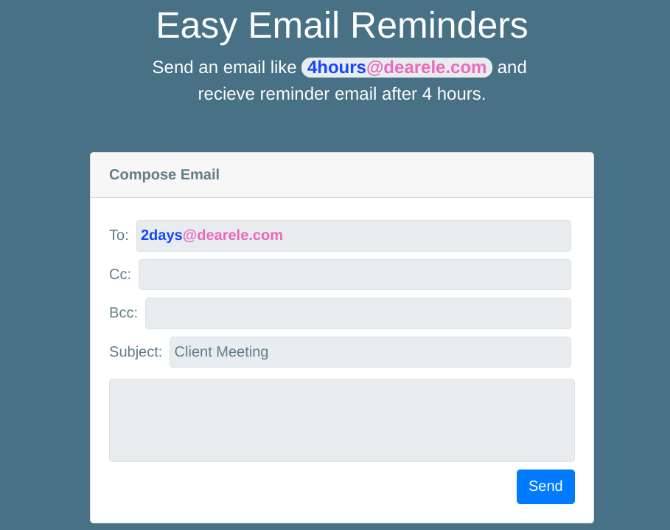
Dear Ele lets you send delayed emails to anyone, without installing anything. The idea is to send a reminder through an email that doesn’t rely on any app.
Here’s how it works. You open your inbox, compose a new message, and type an email to Dear Ele that includes a certain time frame. For example:
- [email protected]
- [email protected]
- [email protected]
- [email protected]
- [email protected]
- [email protected]
As you can see, each of the email addresses makes it pretty clear when the email will be sent. Along with that, you can add a CC or BCC so that the reminder goes out to multiple people, without needing any of them to be using the same reminder or to-do app. You can also add the Dear Ele email in the CC or BCC.
Dear Ele is a free, simple, and effective solution to an everyday problem. The free version allows 100 reminders a month, while you’ll have to pay to unlock more reminders. But if you’re using it that frequently, you should instead look at specialized apps. In fact, Google Calendar’s new Reminders function is awesome.
QuickSend (Web): Send an Email Without Logging Into Your Inbox
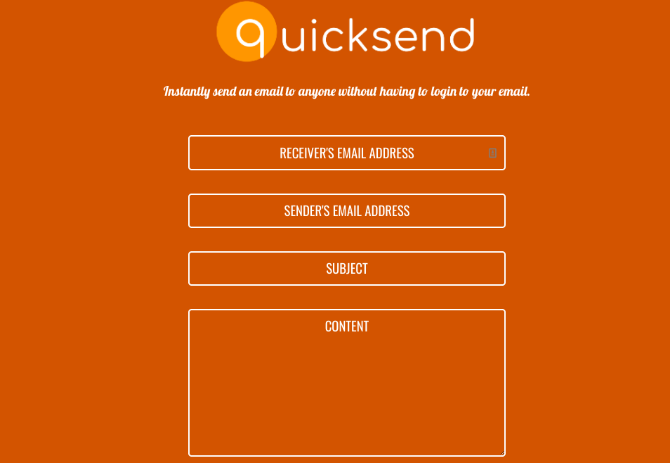
Commit this name to your memory. If you’re using someone else’s computer or phone, and need to send an email urgently, QuickSend is the best solution we’ve seen in a long time.
To send a message, you add the recipient’s email address, the sender’s email address, the subject, and compose the message. When you’re done, send it. It’s really as simple as that, making it one of the best no-signup services for everyday use.
QuickSend isn’t as instantaneous as regular email. In our tests, the email landed in the recipient’s inbox about 10-15 minutes after it was sent. While that’s not bad, it loses the speed of email. But hey, at least you are protected and can use a public computer safely for your email.
Speaking of privacy, don’t worry, QuickSend encrypts all data, so no one can intercept or read the email apart from the intended recipient.
BurnerMail (Chrome, Firefox): Easiest App for Disposable Emails

When you sign up for any service on the internet, it’s good security and privacy practice to use a disposable email address instead of your primary email account. BurnerMail is the easiest app for this.
Download the BurnerMail extension for Chrome or Firefox to begin. Set up an account with your primary email, which BurnerMail will protect. Whenever you go to a website which asks for an email address to sign up, BurnerMail will offer to create a disposable email account. Sign up with that, and the emails go to your primary inbox.
But once you’re done with that service, or if you don’t want the emails cluttering up your inbox, click the extension and disable that disposable email. It’s really that simple. So even if the service leaks your email address, you won’t get bombarded with more spam.
Download: BurnerMail for Chrome | Firefox (Free)
AhhLife (Web): Regular Reminders to Write a Journal Entry
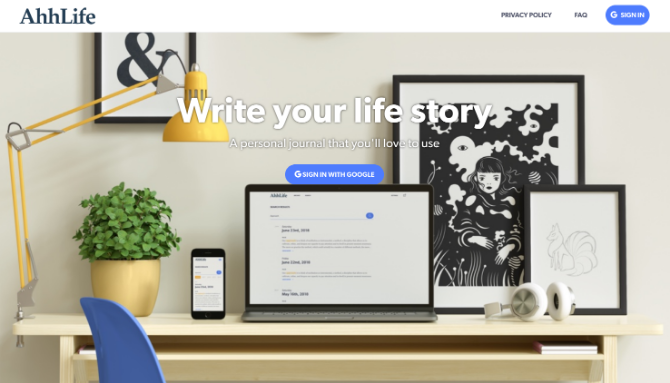
Most productivity and lifestyle experts recommend writing a journal regularly as an exercise to center yourself and take stock. AhhLife puts the journal in your inbox, making you write an email that serves as a journal entry.
It’s a simple and easy solution, and it’s completely free. You can set the frequency of the reminders, choosing whether to write a journal every day, every few days, every week, or so on. And you can choose the reminder email’s time too, for morning or evening entries. Once you get the reminder, just reply to it.
AhhLife saves all your entries in a dashboard that you can access on its web app. It’s a neat and clean design to revisit what you’ve chronicled. It only supports text entries though, so you can’t attach photos and videos.
The only barrier to AhhLife is that it uses a Google account exclusively, so you can’t use other email services. Instead, you can use Journal Jerk, one of the best journaling and diary apps, which works with multiple email providers.
EmailThis.Me (Web): Save and Read Articles In Inbox

Don’t bother with read-it-later apps. After using EmailThis.Me for a year, we can happily recommend it once again as one of the best alternatives to Pocket bookmark articles for later.
EmailThis.Me takes any article on the web, strips unnecessary and cluttering elements, and presents a clean read in your inbox. You don’t need any app to access what you want to read, and it works perfectly on both desktop and mobile.
Since its launch, EmailThis.Me has worked to improve support for many sites that try to thwart such apps that strip elements for a clean read. While there are extensions available for Chrome, Firefox, and Opera, you might want to use the simple bookmarklet instead. It works perfectly and doesn’t add extra load to your browser’s resources.
Download: EmailThis.Me for Chrome | Firefox | Opera (Free)
More Tools for Better Email
Naturally, this isn’t an exhaustive list of email apps and tools. You are more likely to find better extensions and add-ons for particular browsers and services, like the best Chrome extensions to super-power Gmail.
But there are always exceptions. In fact, we’ve already talked about a few such tools that you can use with any service or browser, so check out these other universal email tools to make your life easier.
Read the full article: 5 Must-Have Email Web Apps for Reminders, Quick Mails, Burners, and More