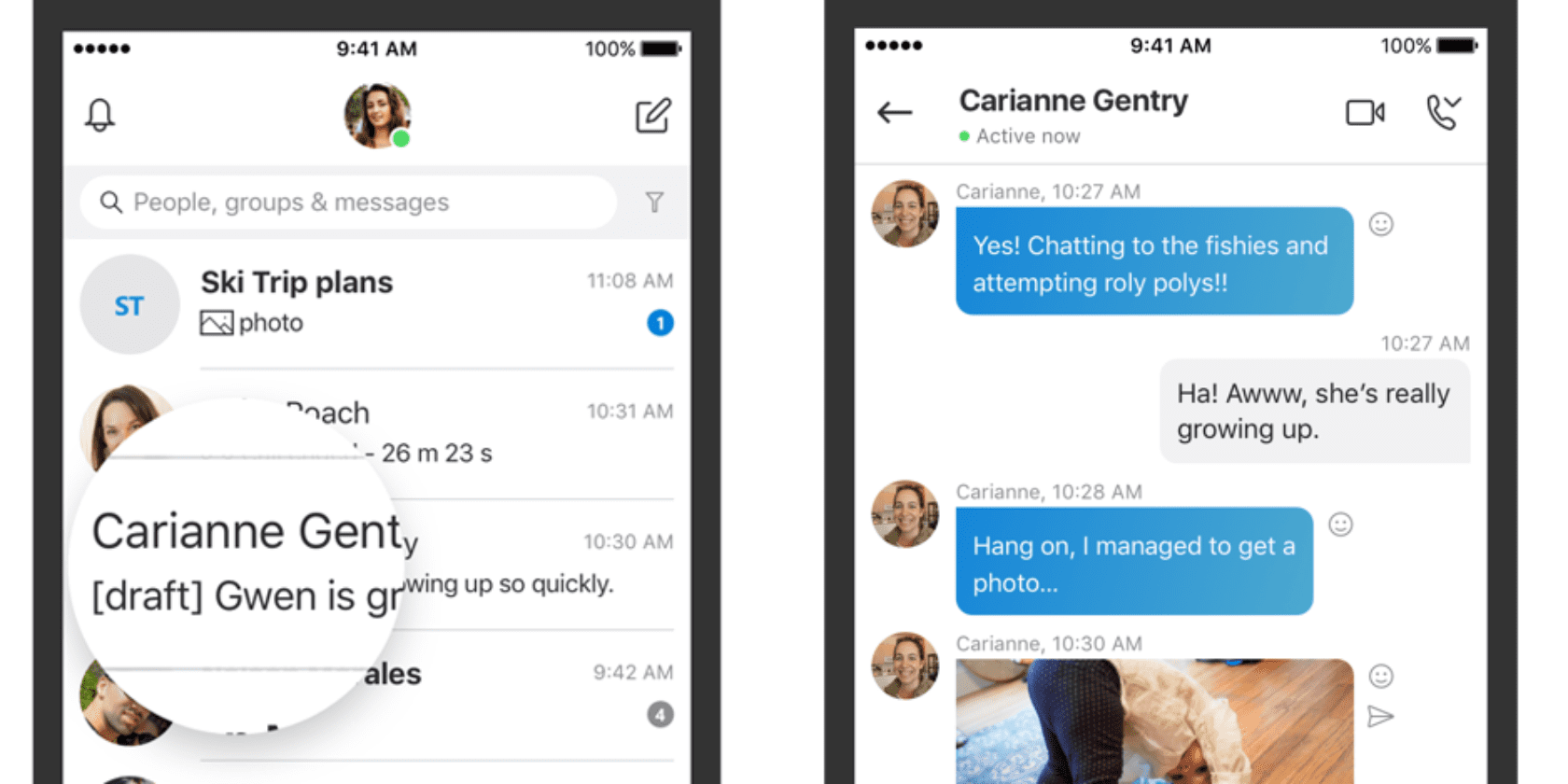
Skype has added a host of new messaging features designed to improve the experience of chatting on Skype. This is an effort to catch up with the likes of Messenger and WhatsApp, which most people are more likely to use over Skype for simple text chats.
The best-known messaging apps started out offering barebones text chats, adding voice and video calls at a later date. However, Skype established itself as a tool for voice and video calls first, and is now trying to up its messaging game with new features.
Skype’s New Messaging Features
As detailed on the Skype Blog, Skype has gained a number of new messaging features. These features are designed to “help you boost your productivity when sending messages in Skype and enrich your overall chat experience.”
First up are message drafts, which let you return to a message you were halfway through writing at a later time. Any message you don’t send will remain in the corresponding conversation but be marked with “[draft],” allowing you to easily identify message drafts.
#TuesdayTip: Use the ‘split view mode’ to make sure you never mix up your conversations, again! pic.twitter.com/Vf0Os7cM9M
— Skype (@Skype) August 27, 2019
Skype now also boasts message bookmarks, which allow you to bookmark any message in Skype. All you need to do is right-click or long-press the message and click “Add Bookmark”. You can view all of your message bookmarks on the Bookmarks screen.
You can also now preview files before sending them. This allows you to check you’ve selected the right files to send, and you can even add a description. And if you send multiple photos or videos at once, Skype will now ensure they’re “nicely presented in a conversation”.
As a bonus, Skype has also expanded the split window feature. This feature, which lets you keep your chats organized in separate windows, was first launched on Windows 10. Now, it’s available on all versions of Windows, Mac, and Linux.
Download: Skype
Skype Features You May Have Missed
These new messaging features should help take your Skype chats to the next level. However, Skype is obviously capable of so much more. So, with that in mind, here are some handy Skype tips and features you may have overlooked.
Read the full article: Skype Adds New Messaging Features for Your Chats