When you create a Google account, there’s 15GB of free cloud storage at your disposal. Though this may seem like much for beginners, the storage quota is shared across Google Drive, Gmail, Google Docs, Google Photos, and other services.
As such, you might be wondering how much storage you have left in your Google account. Here’s how to check your storage space in your Google account.
How Google Counts Storage Space
Starting June 1st, 2021, Google made some sweeping changes to its cloud storage policy. While the free 15GB cloud storage quota for every user has remained the same, the company has changed what counts towards the allotted storage quota.
In Google’s new cloud storage policies, “high-quality” photos that you upload to Google Photos and any documents, spreadsheets, slides, drawings, forms, or jamboard documents you create now count towards your free storage space.
How to Check Your Remaining Free Google Storage
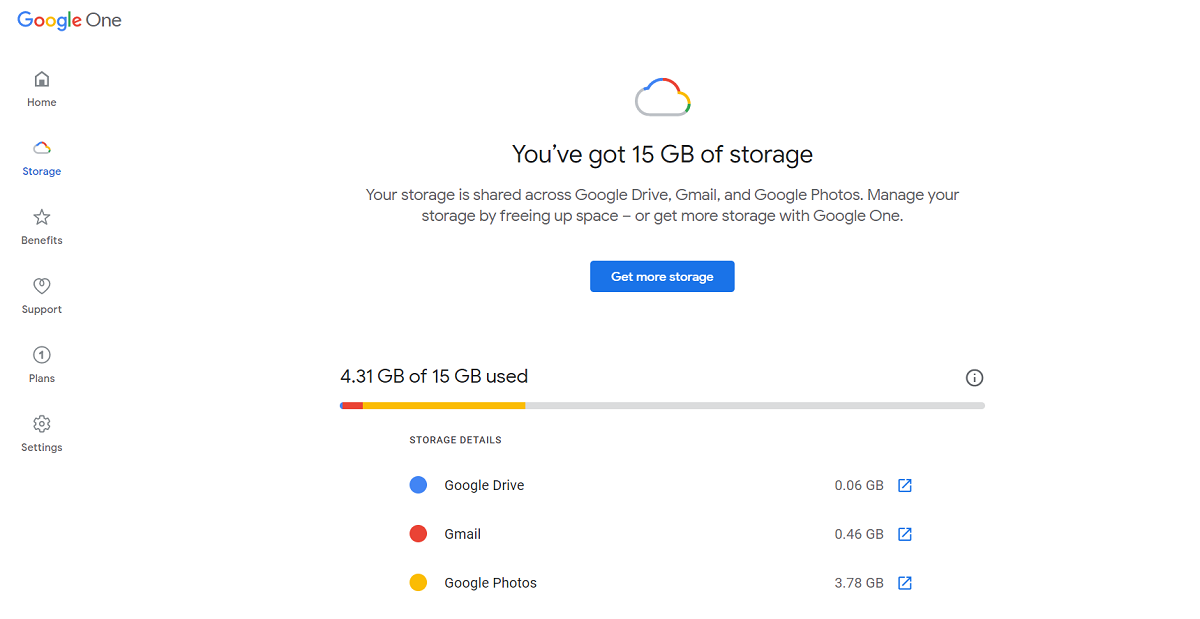
With that in mind, it helps to know how much far storage you have left. To check how much storage is left, follow these steps.
- Go to google.com/storage.
- Sign in to your Google account by entering your email and password.
- Once you’re inside, Google will give you a breakdown of the amount of storage used across Gmail, Google Photos, and Google Drive.
If you’ve already signed in to your Google account, you will see these stats without any further action.
Recover Your Google Account Storage
Filling up your free quota will have dire consequences, most notably that you will not be able to send or receive emails. Keeping that in mind, you may be wondering what next?
To avoid hitting your storage quota, you can explore some of the available ways of freeing up space on Google Photos. Then free up Google Drive storage, and finally do the same for Gmail.
Alternatively, you can subscribe to Google One, which offers up to 2TB of storage capacity, family support, Google Experts access, and more.