
Thinking about using a VPN? Perhaps you’ve already signed up but aren’t quite sure how to use it right. You might even be using a VPN already, yet you aren’t sure how to use it on another device.
Most VPN providers offer support for multiple devices from the same account. So, it makes sense to take advantage of this and protect as many laptops, smartphones, tablets, media centers, PCs, and consoles as you can.
Read on to find out everything you need to know about running a VPN on any device.
Why You Should Be Using a VPN
In this age of wireless networks, unscrupulous ISPs, and alphabet agencies sniffing out your every move, a VPN is vital.
VPNs encrypt your data, meaning that even if the data can be intercepted, it’s impossible to read with current computers. This is a great option for keeping your online activity secret from external observation, whether you’re protecting your online shopping from hackers, or free speech from government.
The added security a VPN brings to your online experience is so important that you should be using one on every device you own.
Choose the Best VPN for You
Ready to start setting up your VPN on all your devices? First take the time to ensure the service you’re using is the best available.
Our list of the best VPN services offers several suggestions of VPNs that we’ve tested. This includes services suitable for general use, as well as those that specialize in Netflix unblocking, and torrenting.
If you’re looking for an immediate recommendation, try our #1 ranked VPN and save 49% on ExpressVPN. This offers up to three concurrent connections and support for a range of devices, platforms, and browsers.
1. How to Set Up a VPN at Home on Your Router
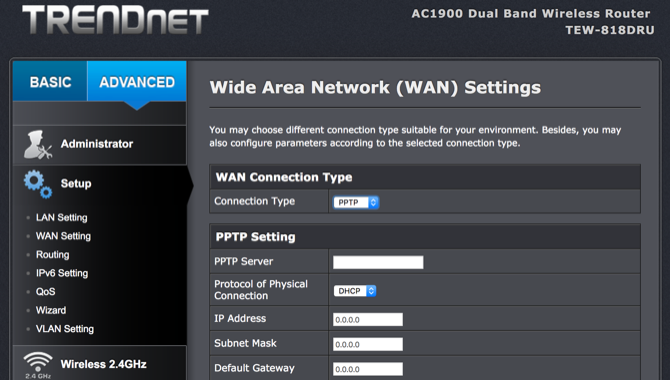
However many connections your VPN offers you, the best option is to set up the VPN on your router.
After all, a router setup with a VPN protects every device in your household (vital for insecure internet of Things hardware). The key benefits are:
- Save time on individual device set up
- Your VPN is always on and always protecting your data
- Devices don’t require client apps
- Users don’t need to remember to enable the VPN on every device
Unfortunately, most routers don’t support third party VPNs (despite enabling you to create a personal VPN), although some can have a new operating system installed, DD-WRT, that does. If your router doesn’t have VPN functionality, you’ll need to buy a dedicated VPN router.
Don’t have or want a VPN router? Don’t worry; here’s what you need to set up a VPN on almost every individual device.
2. How to Set Up a VPN on Windows 10
Virtually every VPN service offers a Windows client. This is downloadable software that manages the connection to the VPN server of your choice. However, it’s possible to set up a VPN connection within the Windows settings.
While you’ll be limited to the server you specify (until you change it) you avoid having to use the app. And you can always have the VPN service enabled.
Get the full details in our Windows 10 VPN setup guide.
3. How to Set Up a VPN on macOS
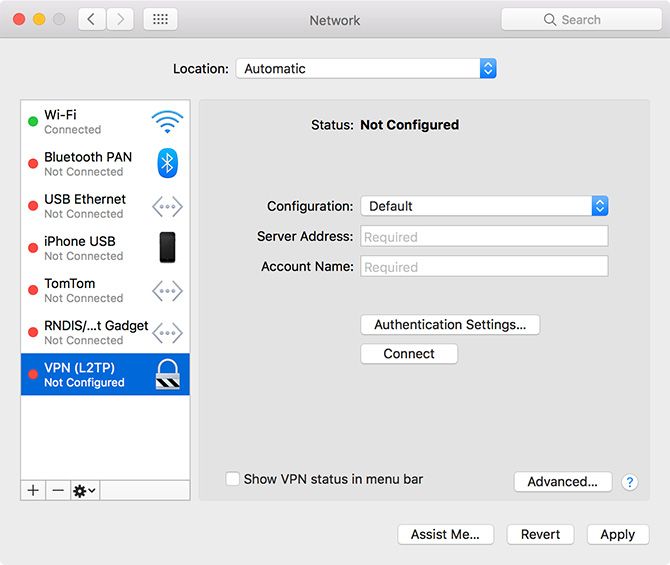
Do you use macOS? While Windows users might have a greater requirement for antivirus software, with VPNs everyone benefits, regardless of platform.
Unsurprisingly, macOS users requiring the privacy of a VPN have the same choice:
- Use a VPN client
- Set up the VPN in the operating system
Almost every major VPN service offers a client for Macs, so setting this up should be straightforward.
Our guide to setting up a VPN on macOS will help you out here.
4. How to Set Up a VPN on Your Chromebook
If your Chromebook can run Android apps, and your VPN provider offers a mobile app, then you should be able to use this to manage your encrypted connections.
However, if this is not the case, Chromebook includes the option to set up a VPN connection manually. This is in line with Windows, macOS, iOS, and Android, and uses the OpenVPN protocol.
Sound complicated? Don’t worry, it’s not! Here’s what you need to know about setting up a VPN on Chromebook.
5. How to Set Up a VPN on Linux (and Raspberry Pi)
Linux users are by nature more security minded in many cases and as such more likely to want a VPN.
While many VPN providers don’t offer a Linux client app, you can set up a VPN manually with dedicated software. OpenVPN is supported by most VPN services, although it is a little fiddly to change servers. However, you receive just the same protection running a VPN on Linux as on any other platform.
You can even setup a VPN on your Raspberry Pi.
6. How to Set Up a VPN on iPhone and iPad
VPNs are especially important for mobile use. Open wireless networks are notoriously unsecure, with many hackers using them to capture your secure credentials using software tools known as “packet sniffers”. These can “sniff” data being sent wirelessly between a computer or phone, and a router.
A VPN will encrypt this data, so even if sniffed, it will remain meaningless to the hacker. Learn more about how to set up a VPN on iPhone and iPad.
7. How to Set Up a VPN on Android
Do you use Android? Whether you’re using a phone or tablet, you should seriously consider subscribing to a VPN.
As with iPhone users, Android owners need to keep their data secure, especially over public Wi-Fi networks. The best way of achieving this is with a VPN. Learn how to set up a VPN on Android using a client or select a specific server and set this up in the phone’s settings.
8. How to Set Up a VPN on Kodi for Secure Streaming
Do you use a Kodi media center? If so, you’re at risk to your data being observed by third parties. It doesn’t matter how you use Kodi, it’s vital to encrypt your connection.
Sure, you might be using it for region blocking; however, third party plugins cannot be relied upon to be secure. As such, employing a VPN to protect Kodi (and by extension, other devices on your network) is wise. Learn how to set up a VPN on Kodi.
Use a VPN Everywhere!
VPNs are not the complete solution to online privacy that many believe, but they remain useful. But now you can set up a VPN on almost any device, it makes sense to use it. Not convinced? Here why you should be using a VPN.
Read the full article: How to Set Up a VPN Anywhere: 8 Solutions

